Making the Transition to Purser
I'm frequently approached by Chief Stewardesses that wish to make the transition to Purser and need some tips to help them succeed in their first Purser position.
Holding a Chief Stewardess position prior to becoming a Purser is a great asset because you understand the industry but the Purser position requires different strengths. Here are a few fundamental tips for success:
Prepare
Education and preparation are essential. It's really not good enough to be average when it comes to Excel, Word, Outlook, and Accounting. The Deckhands have to do courses to move up the ladder and the Engineers, Captains, and Chefs all have to undertake many years of training.
Likewise, the Purser position also requires specialized training. I'm not talking about an actual Purser course (although that will certainly help); I'm referring to administrative skills. There's really no excuse for not having a thorough understanding of Excel, Word, and Outlook given that there are so many free resources online.
A quick Google search will produce endless training options and here are a few great resources to get you started:
Excel:
http://excelexposure.com/lesson-guide/
http://www.improveyourexcel.com
http://www.homeandlearn.co.uk/excel2007/excel2007s1p1.html
http://www.skilledup.com/articles/free-excel-tutorials/
Word:
http://www.homeandlearn.co.uk/word2007_2010/Word-2007-2010.html
http://www.skilledup.com/articles/50-best-free-microsoft-word-tutorials-apps-resources/
http://www.gcflearnfree.org/office2010/outlook2010
Accounting training is a little more complicated especially when you’re cruising around the world and there’s not any one standard platform used onboard yachts. I’ll address accounting training as a separate topic later.
Organization
You need to be extremely organized and you need to keep your calm when curve balls are thrown your direction. The easiest way to achieve this is to use technology to assist you.
Outlook is a very powerful platform that is capable of being your primary organizational tool. I’ll share three methods but keep in mind that there are many ways to structure Outlook and you can choose any combination of features you like to create a system that works for you.


Method 1:
Create folders within your Inbox (see the sample folder tree provided). All incoming messages arrive directly into your Inbox and depending on the content you can decide to:-
1 - Flag as urgent
2 - Immediately deal with the task associated with the email and file it into the appropriate folder
3 - Leave it in the Inbox to deal with when you have time
This system worked best for me because everything that remained in my Inbox was my To-Do list.
Method 2:
Create Quicksteps and priorities to automatically manage your Inbox. Here’s a great video outlining this system. Even if you choose to use Method 1, this video serves as a great education tool for Outlook features.
Method 3:
Many people create rules so emails are automatically filed into a specified folder. Although I understand the logic behind it, I’m not a fan of this system.
In my experience, there’s a risk that urgent emails are not noticed quickly. Additionally, the folders will have little numbers next to them reflecting how many emails are unread within that folder (see Boss on the sample folder tree) but as soon as you read the email the number vanishes and it is easy to forget about that priority item.
If you’re religious about flagging messages for follow up, this system can work but I would avoid it if you have a lot of folders.
If you elect you use Method 1 you will need to develop a system within the Folder Trees so here are some helpful information:
I know some Pursers that create a folder for every single crewmember which can result in a very long list of folders. I recommend sub-folders so that the basic folder tree isn’t too long or you’ll spend much of your day scrolling down looking for folders. I always elected to have departmental sub-folders within the Crew folder so the individual crew were easy to find and I incorporated an Old Crew folder for crew that were no longer onboard.

Outlook will arrange your folders alphabetically, which can make the order frustrating. Sometimes it is wise to manipulate this to ensure the folders end up in a convenient order. Take a look at the Crew folder tree picture and notice that I have an ‘x’ in front of Old Crew to ensure that it remains at the bottom of the list because I use that folder the less frequently. A numerical digit will always appear before letters from the alphabet so a zero or a dot can be used to keep an important folder at the top of your list.
Email Subject Headings
Be obsessive about the subject line in emails. Don't reply to email with an old subject heading – or if you do, change the subject. This makes the task of finding emails later on very helpful. Encourage the crew to do the same when they send you messages and if they don’t, at times it can be helpful to forward the message to yourself so that you can alter the subject and have an easier task of searching the subject later on.
By the same token, delete irrelevant message trails to avoid confusion to search results in the future.
Use Outlook Tasks
If you've just entered the data for a B1/B2 Visa into the yacht's database, enter a task to notify you a few months prior to its expiry. Take this approach for everything that has an expiry or renewal date so that you never have to worry about forgetting something.
This means you're preparing many months or even years in advance but in the long run it makes your life a lot easier. Be mindful of seasonal commitments when you set reminders. If an ENG1 is going to expire in August and you typically cruise the Mediterranean, set a reminder for March or April so that it can be renewed before the season starts.
Use Tasks to delegate to other HODS. It's a simple process of starting a task then assigning it to someone else. This documents the request and keeps you up to date on its completion.
Address Book
Add all of your contacts into your Outlook address book. It seems really convenient that Outlook remembers addresses you've typed and that you don't have to actually enter them, but if cookies are cleared then Outlook no longer remembers! It's very easy to add a contact when you receive an email (a few clicks) so take the opportunity.
Quickparts
This great feature in Outlook allows you to remember repetitive information and quickly insert it. Use it for addresses of marinas that you can barely pronounce let alone spell.
Type it perfectly once then insert it every time you need to. This does have the disadvantage of you being completely clueless what the address is much the same as you don't know your best friend's phone number because your phone knows it.
Wunderlist App
I also really like the Wunderlist app for keeping organized. The great thing about this app is that it is very simple. Don't expect anything fancy. It basically replaces the post-it and the notepad.
You create lists and they're kept on both your desktop and phone meaning you never have to worry about making sure you have that piece of paper with you. The lists sync automatically and you're able to email (or share) individual lists with other people.
Set Some Boundaries
One of the disadvantages of hiding away in a Purser's office is that when you go to the crew mess for a break or meal, all the crew think it's a great time to let you know what their vacation plans are or what training courses they've researched.
This can be both annoying and quite overwhelming. I advise maintaining a strict policy that they need to email you because when you get bombarded with requests during your break it's very easy to forget something.
The crew might think you're a little crazy at first (send them an email when you're right there?) but if you explain to them that is how you organize your tasks they should cooperate.
Swallow Your Pride
I find it incredibly frustrating that yachting can be so unnecessarily secretive and people are too proud to admit their weaknesses.
Obviously, we all have privacy protocols about the yacht and owner that need to be followed but that doesn’t need to transfer into how we make day-to-day life easier so please, if there’s something you need some help with then don’t be afraid to ask. Likewise, share your knowledge with others - lets help each other succeed!
Excellent examples of this type of sharing exist in a Stewardess group on Facebook and the newly launched Chef Mentoring Program. There’s no reason why Pursers cannot do the same!
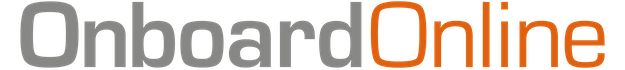

Post your comment
You cannot post comments until you have logged in.
Login to post a commentComments
No one has commented on this page yet.
RSS feed for comments on this page | RSS feed for all comments