Pursers: Financial Software to Balance the Books

A Purser’s training for bookkeeping is challenging because many different software platforms are used on board yachts. Specific financial reporting requirements are determined by whoever manages the yacht and most yachts fall into one of the following scenarios when it comes to financial management:
Full Management Company - Financial Management Company - Owner’s Home Office - Self-Managed (by the Captain with the Owner having direct oversight).
Each type of management company is likely to have developed a unique reporting system and will provide you with appropriate guidance on its use. There is enormous scope for variance between these individual management company systems. For example, some have their own vessel management software while others use Excel, QuickBooks or one of the yacht specific platforms outlined below.
When the yacht is financially managed by an Owner’s Home Office you may have more flexibility to choose your preferred software because, generally, accounting software platforms allow you to export data via CSV, QIB or Excel formats. The Home Office can also import these into their preferred platform. They will probably have specific requests regarding your Chart of Accounts to ensure your data can be easily incorporated into their system.
Self-managed yachts will vary depending on the amount of detail the Owner requires and how particular the Captain is.
So where does a trainee Purser start? In my opinion, for the moment the answer is QuickBooks. It’s not my favorite but I do think it is the smartest option because overall it provides an inexperienced Purser with the strongest card to play. Here are some reasons why:
- It is very well-known and respected
- Online tutorials make remote learning accessible
- You will learn basic accounting functions that can be used on any platform
- It integrates with both Triton and Sealogical (both yachting specific platforms)
- It is not limited to Cloud access
Get some QuickBooks training under your belt (and on your CV) and gain confidence that will help you with any of the platforms currently used in yachting.
If you’re unable to attend QuickBooks classes, there are plenty of free and paid resources online - these Simon Sez video tutorials are a great place to start and offer very good value for money if you elect to sign up.
If you prefer, you can watch the free tutorials and then search for individual components on You Tube. Some of Simon Sez’s paid tutorials are available free on You Tube here.
The QuickBooks University (not affiliated with QuickBooks) offers similar online training in addition to free tutorials on YouTube. Be mindful that QuickBooks has many features, such as inventory, that you will probably never use on yachts.
Commercial Software Commonly Used On Yachts
QuickBooks, Quicken and Xero are the most popular commercial accounting software programs utilized in yachting with QuickBooks currently holding the lion's share both within and outside of yachting. Take a look at this interesting infographic.
QuickBooks
I recommend that you stick with the Small Business Desktop versions named Premier or Pro and avoid the various online options. Excellent features include:
Unlimited customization
Bank feed integration
Check printing
Extensive reporting functions
Memorized transaction lists
Support feature that is very helpful for new users
Everything you would expect from a full bookkeeping software platform

QuickBooks falls short when it comes to dealing with multiple currencies and it is necessary to make manual adjustments. Additionally, the method of entering transactions can be tedious and repetitive.
There are various ways that you can share a QuickBooks file with a management company but none are as seamless as the newer Cloud based options. I suggest you avoid the temptation to use QuickBooks Online (Cloud) without careful consideration of the limitations and alternate options.
Quicken
Although Quicken is successfully used on board many yachts, it is actually designed for individuals, families, and households. The Home & Business version includes features suited to small businesses in addition to the balances, transactions, investments, budgeting, and loan features included in all Quicken versions. In my experience, it is usually only used on board yachts that are too small to carry a Purser.
PC Magazine says, “Quicken Deluxe 2014 is a financial micromanager's dream. It faces the same remote access problems that all desktop software does, but its ease of use, comprehensive account access and flexible, detailed managing of transactions can't be found elsewhere.”
It is important to remember that switching from Quicken to QuickBooks is not as simple as you would expect considering that Intuit own both. If you think you’re going to need QuickBooks, start with QuickBooks.
Xero
Xero was named number one by Forbes in the '100 Most Innovative Growth Companies’ of 2014. Mention the name Xero to an owner of a small or medium business and you’ll either get a blank look or a wave of almost giddy recognition. After 10 solid years of QuickBooks use (with Quicken and Excel prior to that) I started using Xero at the beginning of this year and I have to say that I’m impressed, very impressed. Having said that, it is strictly Cloud-based which presents a considerable problem for the average yacht.
Xero is designed to be used with industry specific add-on apps created by third parties and despite having over 350 of these, only two of them currently offer an offline solution and neither is suitable to yachting. I know of yachts that happily use Xero and if your yacht’s schedule and circumstances accommodate only having Cloud access, I recommend you take a look.
I’ll summarize the experience by saying that it is intelligent and does most of the work for you. It’s very much a case of click, click, wow I’m finished! The inventory feature would be nothing short of amazing for charter invoicing. A multi-currency feature is included and links to www.xe.com for automatic exchange rates but has a function enabling manual adjustments.
If you think Xero might be an option, make sure your bank supports Xero bank feeds.
Yacht Management Software Platforms With Financial Modules:
Commercial software generally has many features that are not needed for a yacht. Yacht-specific platforms exclude those features in an effort to keep it simple. One disadvantage of this simple approach is the lack of automatic bank-feeds that most commercial platforms have.
Latitude 365
Latitude is the only independent yacht specific application that focuses solely on managing yacht finances and their founder, Dasha Grupman states, “When it comes to yacht accounting we are able to provide the most complete solution on the market.”
Fraser Yachts has recently entered into a contract to use Latitude 365 for their fleet both on board and in the office. Numerous other management companies including Titan Fleet, West Nautical, Yacht Marine and Royal Oceanic, as well as captain-managed yachts have been using Latitude365 since it was released for the yachting industry in January 2013.
The system works on both Mac and PC and is intuitive and easy to use. Users work offline and synchronize to a secure remote server on demand, when an Internet connection is available. According to Grupman, Latitude365 provides the only secure way to share information as it is not browser-based and all data that is transmitted to the server over short periods of time is encrypted.
Features include:
- Multiple users can seamlessly share information while having full offline access
- Very simple data entry for recording for cash, credit card spending and invoices for payment
- Comprehensive multi-currency features that cater to the real needs of a yacht
- Ability to attach scanned invoices and receipts to each transaction
- Relevant extensive reporting capabilities provide information at any desired level of detail
- Approval function for quotes and invoice payment
- Chat feature attached to each transaction so it can be discussed with other crew or management personnel
- Easy to use budget tracking feature
- Custom viewing and editing access levels for different users
- Electronic bank statements can be imported
- Full live support including weekends in addition to searchable self-help portal and PDF manual

Latitude offers a sophisticated solution that is highly customizable without becoming complicated. Although they offer free training and certification (via screen-sharing), apparently the software is so simple to use this 8-minute demo video usually provides pursers with a very good understanding of the product to enable them to get started on their own.
Triton Administrator
Triton’s vessel management software has a bookkeeping module that they believe “captures the essence of simplifying expense reporting at the yacht level”. They state, “An overriding design principal was to reduce the amount of effort admin needs to simply get the data into Triton and then by extension to the main bookkeeping package without having to re-key data and keeping in mind each user’s need to maintain integrity and ownership of their bookkeeping responsibilities.”
Reporting is available against any time frame and by department, user or an asset(s). The reports include account reconciliation, cash flow, and expense reporting by individual, department, and the vessel as a whole. Finally, there are reports that show the movement of cash accounts within the internal personnel of the vessel and currency exchange reports as detailed below.
Triton works on both Mac and PC and has a multi-currency feature that calculates actual exchange rates on a first in, first out basis resulting in accurate exchange rates as executed by the cash transactions.
Features include:
- Each HOD is able to enter their own transactions directly into the software
- Exchange reports that show the movement of money across currencies with reconciliation of gain or loss
- Invoice attachment via simple drag and drop
- Ability to Integrate with commercial software, such as QuickBooks, via SDK’s (software development kit) enabling full use of extensive commercial features
- Direct bank feeds are not currently available but electronic statements can be imported
Users with Admin rights can review all levels and comment against entries where more information or corrections need to be made. Corrections must be made by the user who entered them. This includes all CRUD (Create, Read, Update, Delete) functions against the data.
All CRUD operations are captured in an audit log should entries need to be scrutinized at a very granular level. The means Triton can report the following on any CRUD operation: the logged user, the computer-name, the GMT/UTC time of the action, the Internet location of the action, and the Triton software version used for the action.
Data can be exported and forwarded to management for upload into their commercial software.

This screen shows how Triton handles foreign currency exchanges.
- Choose the Exchange function
- List of all currency exchange transactions within this account
- Data Entry and Detail of a selected Exchange.
It is important to note how powerful Triton is here:
a. Exchanges in Triton reflect the actual exchange rate realized, not the market rate (which is often not what the customer received).
b. Even though this is a USD account, Triton will allow you to exchange other currencies with the same account. For example, above the US dollars were exchanged to Canadian dollars. Later we may exchange Canadian dollars for Euros. Triton will handle this and still reconcile all expenses and exchange rates back to the account currency (USD in this example but Triton allows accounts to be in any currency).
c. Triton will monitor the loss on exchanges from currency to currency and record these as legitimate expenses.
d. Triton is “smart” enough to automatically create an expense for the commission paid on the transaction.
e. Triton will expend currencies and calculate the rates on a FIFO basis.
Sealogical
Sealogical has a finance module that sits within an overall yacht management platform, so users have a single point of access for all yacht-related activities from managing crew, inventory, ISM, suppliers, and invoices.
Currencies are assigned to suppliers and accounts on creation in the system (one per entity). Suppliers with multiple currencies are created as separate entities, one per currency. For example, if a supplier dealt in both USD and GBP, this supplier would be entered twice in the system, each time with a different currency.
Cashbooks (Accounts) also have a currency assigned on creation and again, only one currency is permitted per account and so multiple accounts are created to cater for multiple currencies. When entering invoices, the supplier that is selected from within the system automatically implies the currency of the invoice.
Sealogical Sync keeps a profile of the system on a local machine onboard. This syncs regularly with the main system when an Internet connection is available so that updates made either locally or on shore are reflect at either end. Bank levels of data security and encryption are used to keep data safe and secure.
Features Include:
- Ability to attach scanned invoices and receipts to each transaction
- Ability to Integrate with commercial software, such as QuickBooks, via API’s enabling full use of extensive commercial features such as direct bank feeds, journal entries, and full reporting capabilities
- Lacks reporting, reconciliation, and journal entries unless integrated with commercial software.
Exchange rates are calculated via an API call to www.oanda.com
All Y.CO managed yachts use a bespoke version of Sealogical.

IDEA
IDEA’s vessel management software includes a module that they describe as a “Petty Cash Module”.
Features include:
- Access level permissions can be set enabling heads of department to make their own entries
- Purchase orders can be generated directly via the stock control module
- Forecasting feature for spare parts (attached to the stock control module)
- No chat feature
- Available on and offline
NB: A currency feature is visible in IDEA’s screen-shots but I was not able to obtain a response on how this works.

*Image credit: Flickr
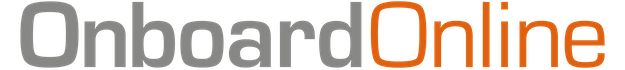

Post your comment
You cannot post comments until you have logged in.
Login to post a commentComments
No one has commented on this page yet.
RSS feed for comments on this page | RSS feed for all comments