
While many things feel uncertain right now, yachting companies have quickly worked to apply communication management plans to continue to do business and offer employees flexibility while working from a remote environment.
Without a doubt, in-person interactions have always been crucial in the yachting industry. However, technology has made it easier to impart good practices with staff checking in from different physical locations and work rolling out via Zoom, Teams, Slack and other platforms.
OnboardOnline speaks to yachting professionals to get their communication tips while working from home and find out how they’re dealing with the new reality.
Shared Workflows
Since March, working remotely has had an upsurge in the superyacht sector and it’s been interesting to witness spikes in productivity and innovation.
Zoom became the most downloaded app in April and online posts about working from home are seeing a greater rise in engagement. In April, engagement for LinkedIn posts about working from home was up 76% in the United States. That number was even higher in the Asia-Pacific region, at 165%.
The current situation we’re all in has forced us to contemplate our current work-life patterns, have space for creative thinking and draw inspiration from people outside our industry.

Based on global LinkedIn data
Top Tips For Effective Communication
Being at home has forced us to change our perspective to share ideas and solutions. Here are our tips on how yachting businesses can best manage internal and external communication in the future:
1) Ensure your workspace and communication tools (laptop, phone and other equipment required for remote work) are up-to-date and protected against security threats.
2) Have clear policies and procedures so staff know what's expected of them in working toward shared objectives and to ensure their questions are answered in a timely manner.
3) Communicate honestly and regularly with staff and clients – lack of information may create mistrust and social isolation. Keep all parties informed about how your company is servicing their needs. Focus on how you can help.
4) Have a contingency plan for all parties in the event of any staff changes or if bosses become sick – who needs to be informed? How will this be communicated? Who is authorised to make pertinent decisions?
5) Make your meetings outcome-focused so participants can discuss the agenda and take actions. Many virtual meetings have confused discussion with decision-making.
6) Research productivity tools and communication platforms that best suit your needs; you don’t want your employees to waste time trying to learn complicated tools.
Based in Holland in a Sales and Marketing role at Trimm Design, Warren Parry shares his productivity tips while working from home: “Try to create a working environment, and mentality, that resembles your desk space at work - this makes it easier to differentiate when you're in work mode or when it's time to turn off and be ‘home’.”
“Differentiate personal and professional communication and make sure to take breaks, have a good lunch or take a moment for the children,” he continues. “If having separate office space isn’t possible, try to make arrangements with the family when you have an important call or meeting. Minimise distractions and if that's not possible, (especially during these circumstances) inform your counterpart and explain the situation. They might be facing the same challenges. My last tip is to stay connected with colleagues, even if it's just for a chit-chat call.”
Industry Challenges & Obstacles While Working Remotely
The superyacht sector has never been prepared for large-scale disruption where many companies must adapt and work from home collaboratively. Customer pain points still need to be solved, so there’s been a number of structural changes in people’s daily routines and how we work with each other.
Industry professionals share their insight below about some of the challenges that have arisen and whether productivity has changed without sacrificing quality.
Based in the UK, Liam Dobbin is the Managing Director at wilsonhalligan Yacht Recruitment and advises that they were able to move efficiently and quickly to working from home as their employees could already log in remotely. “Other than buying a few extra screens, there wasn't much we needed to do to be up and running as our work systems and data are secure. I think some of the larger companies would have had more difficulty moving employees to working from home regarding in-house systems and servers. The biggest challenge is staff having strong internet connectivity at home, but they've managed to find the strongest WiFi signal at home or base themselves near the router.”

Liam Dobbin shares a photo of his home work space
Ed Hill, Founder and Managing Director of UK-based Intrepid Risk Management comments on the shift in client enquiries regarding yacht security and asset protection, especially while there are more limitations for travel, ports and crew. “Like most of us, the yachts that we’ve been dealing with have all pulled up the drawbridge and business has gone unusually quiet. The yachts are observing a strict lockdown with restrictions on all non-essential travel. We were due to be visiting a couple of yachts this month to undergo on board security training for the crew prior to the start of the Med season. That has since been cancelled and as a compromise, we have conducted some of our training presentations via Zoom."
Staying disciplined with a schedule when office colleagues and clients are largely working from home is another obstacle. Warren Parry from Trimm Design shares his experience so far. “I started work at Trimm Design late March when the Coronavirus was beginning to progress in Holland. Fortunately, the company adapted quickly and provided me with all the necessary tools to get the ball rolling. The challenge was getting as much information as possible to understand and identify the company's culture, values and procedures. This small obstacle was quickly tackled as several colleagues have been helping me by sharing a lot of inside information regarding the company, our clients and ongoing/past projects. The biggest challenge so far has been getting to know the rest of the team, (we have 50+ colleagues in Leeuwarden) and not being able to physically visit shipyards or other clients.”
50 Communication & Productivity Tools For Working From Home
OnboardOnline has curated the ultimate toolkit that will help your team’s communication and productivity, so choose the ones which work best for your needs. Check out our round-up below.

Video Conferencing
Airmeet: An all-in-one platform, Airmeet gives companies the opportunity to host, manage and participate in remote events with cool features such as virtual tables, social lounges and the ability to invite participants to join the panel on stage. Huge capacity for large attendance numbers. Airmeet is in beta and looks to be the one to watch for online events. Free and paid options.
BlueJeans: Intuitive video conferencing platform with good audio and features such as screen sharing. There are lots of tutorial resources for beginners, as well as tech support 24/7. BlueJeans offers paid subscriptions.
Google Meet: Google Meet is the business brother of Hangouts, and a good option to consider if you need recording and screen sharing functionality. If you have a Google account, Google is making it free until September 30.
GoToMeeting: Can host meetings for 150 people upwards; with 25 people on camera at once. (GoToWebinar can support more participants). Paid plans give flexibility for small businesses.
Jitsi Meet: Free video conferences with no account set-up needed; you can also password-protect your meetings or remove people from a meeting.
Join.Me: An online tool offering audio and video conferencing, screen sharing and integration with Slack, Trello and Salesforce. Free (with limited functionality) or paid plans.
MS Teams: Have video calls with your colleagues, share files or chat one-on-one or in groups using emojis, stickers and other standard features. Free and paid options.
Skype / Meet Now: Skype has been around a while and is one of the easiest platforms to use for video and voice calls. Skype has free and paid plans depending on customer need, and have just launched Meet Now which is Skype’s free version of Zoom allowing up to 50 people to join a call with no sign ups or time limits.
Zoom: Zoom has claimed the highest video conferencing app downloads in recent months and is a popular tool for online meetings, webinars and screen-sharing. Free and paid plans.
Ed Hill, Founder and Managing Director of Intrepid Risk Management says they’ve had a number of security officers asking for advice by email on how to run security drills on board for crew. “We’ve been conducting some of our security training sessions via Zoom. Any confidential information is shared via the Threema app as we believe this to be the most secure means. When it comes to the industry being prepared for the increased need for data security, I have found that each yacht is different. I have been hugely impressed by some yachts and their proactive approach to security whereas I feel that other yachts really need to up their game.”
"We have a daily meeting at 3pm and use MS Teams, Zoom and WhatsApp chat groups to stay in touch,” says Liam Dobbin from wilsonhalligan Yacht Recruitment. “For some of our clients they are using new methods of communication such as video calls, however communication has improved because our clients can have all parties involved in one call.”

Project / Task Management
AirTable: A spreadsheet-database hybrid, AirTable can help with inventory tracking and task management. It’s not the most intuitive tool to learn, but worth mentioning if you use data lists. Free and paid plans.
Asana: A powerful tool to see how goals and multiple projects are progressing with timelines. Asana has free and paid plans (paid subscriptions unlock more features).
Basecamp: Basecamp gives companies the ability to split projects by team members, with to-do lists, document storage and message threads. Easy to use and follow progress for specific projects. Basecamp has a basic free plan which is good for up to 3 projects, with a Business option available too. The Business option may seem costly, however it includes unlimited projects and users.
ClickUp: Gives teams the ability to split projects into Task and Subtasks, with checklists and charts to help project collaboration. Free and paid options.
Monday.com: Monday offers a lot of visualisation at project level with a variety of reporting. Different paid plans available based on number of features and users.
Slack: Is a collaboration software that uses ‘channels’ to streamline communication with the ability to video call your colleagues and share files. Free and paid plans.
Trello: Trello uses cards to manage projects. It’s very intuitive for new users and is useful for managing workflow for small task lists. Free and paid plans.
Zapier: A user-friendly automation platform that supports thousands of tools and can automate tasks to boost your productivity. Free and paid plans.
Other collaborative tools are Flock, Hubstaff Tasks, Jira and Taiga.
File Management (File storage, sharing, syncing)
Dropbox: A file hosting service that’s great for collating team documents. Free and paid options.
G Suite (Google Docs, Drive, Sheets): A whole bunch of tools and features to help teams create files, share and store them. Free and paid options.
MS Office Online and OneDrive: Document creation and file storage. Microsoft accounts get a basic free plan with limited features, or you can upgrade and get more storage.
WeTransfer: Simple file transfer service with no registration required where you can share files up to 2GB for free.
Other file management options to look into are Nextcloud and Sync.
Team Chat
Microsoft Teams and Slack have already been listed above, but we think it’s worthwhile mentioning the cross-platform messaging app, WhatsApp. WhatsApp is user-friendly, allows chat messages, voice and video calls and gives users the ability to share images and documents.
Other chat tools to look into are Riot.im and Zoho Cliq.
“Our main tool for team communication and collaboration at Trimm is called Discord,” says Warren Parry, Sales and Marketing at Trimm Design. “It can be used as a general chat system between colleagues or per project team (via channels). Discord also enables voice chat, video chat, screen share and lots more. This is the first time I've used this tool, so I'm still learning all the features and possibilities it can offer. It’s been very reliable and easy to use. We use Discord as a form of ‘clocking-in’ and each project has procedures regarding set timings for team talks or meetings. This is often set by the project engineer.”
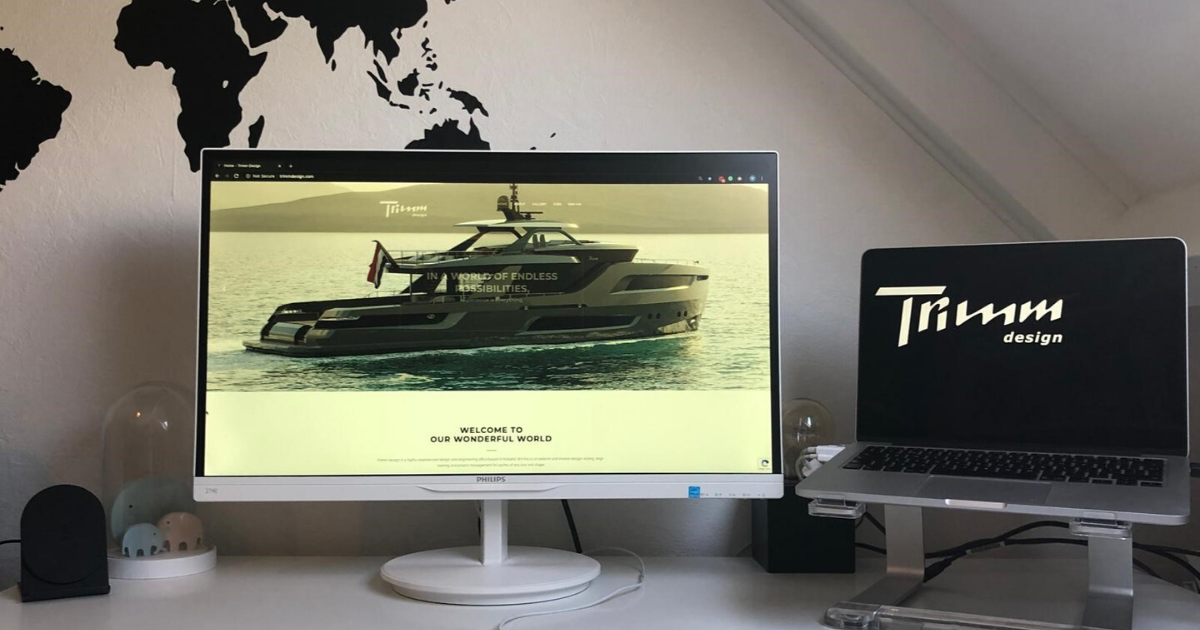
Warren Parry uses a tool called Discord for team communication and collaboration
Screen Sharing and/or Screen Recording
Camstudio: Free screen recording software.
Loom: An easy tool to quickly record videos and share them. Free and paid options.
TeamViewer: Useful for remote access and software troubleshooting. TeamViewer is free for personal, non-commercial use.
Other tools to try are PicPick and Screenpresso.
Whiteboard & Mind Mapping Tools
Miro: A multi-user platform that is brilliant for collaboration. Miro has lots of templates to get ideas flowing, and the functionality to add notes, screen share and video chat.
Other online whiteboard and mind mapping tools to look into are Conceptboard, Drawpile, Lucidchart, MURAL, Sketchboard and Stormboard.
Time Management
Time Doctor: An excellent tool for remote teams, Time Doctor is helpful for time and activity tracking, as well as monitoring web and app usage. Subscription-based tool.
Todoist: An app that helps you manage tasks with ability to add labels, add subtasks and priortise. Free and paid options.
If you’re looking for ways to improve your time management, look into using Any.do app, Google Keep, the Pomodoro Technique or StayFocusd (a Google Chrome extension).
“I like to finish my day writing a 'to-do' list for the following day; 10 items that I can focus on,” adds Liam Dobbin from wilsonhalligan Yacht Recruitment. “We’re posting regular real updates on our social media channels. We have informative blogs on our website and relevant shareable content for crew such as online courses that are available, what to do investment-wise, as well as CV auditing by our recruiter. Routine is good when working remotely, especially as we remain active and ready for the real start to the Med season.”
Boosting Team Morale In A Remote Work Environment
Working from home means overlapping with personal lives that we don’t normally get to see. For many yachting professionals, this may be their first time working from home so it’s important to show grace toward everyone’s home environments, domestic lifestyle and disrupted routines. Humanity has pushed forward intimate glimpses into sharing our lives, occasionally interrupted by partners, kids or pets in the background.

While team communication should focus on professional goals and tasks, support colleagues by investing time one-on-one or for a chat, or at the beginning of virtual meetings to connect personally.
Team culture needs more consideration as some employees may have feelings of isolation or need a touch of motivation. Ask how people are feeling and give them the chance to share personal stories or air any concerns.
Yachting companies have adopted creative measures to stay connected across teams. “We use Teams a lot,” confirms Liam Dobbin at wilsonhalligan Yacht Recruitment. “Internally we use a couple of WhatsApp chat groups - one is for everything in general, and one is for jokes to keep morale high.”
Across the industry, companies are using various ways to keep in touch and inject some fun such as participating in online workout classes together, setting up funny channels on chat apps, hosting coffee dates and sharing a drink together during virtual happy hours.
Future Proofing
The impact of the COVID-19 crisis is not yet known, however the benefits of allowing employees to work remotely means we are setting habits to function more effectively as teams, using technology platforms and tools.
In the future, more yachting companies are likely to embrace remote workforces, including tapping into employee bases that aren’t location-dependent. The perceived benefits of office culture have been eroded, because yachting professionals are successfully rebooting by working productively from home and keeping the lines of communication open.
Our next OnboardOnline article in this three-part series will focus on managing the virtual experience and give you confidence to use tools to plan and run successful events such as virtual boat shows and webinars.
Images: Supplied; Pixabay
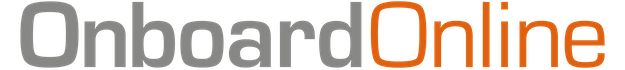
Post your comment
You cannot post comments until you have logged in.
Login to post a commentComments
No one has commented on this page yet.
RSS feed for comments on this page | RSS feed for all comments