Excel, Data & the Next Best Thing in Project Management
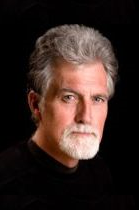
Excel is Great! I mean it. Really! Excel is truly one of the IT world’s best productivity ideas … thank you Lotus, Dan Bricklin and Bob Frankston … ably abetted by Mitch Kapor and then Bill Gates.
I love the double irony that people used to buy Macs in order to use Bill Gates’ 1985 versions of Excel, the sales of which then helped grow Microsoft.
Thirty years of finessing the original concept doesn’t however change the fact that Excel is one of computing’s grandparents. At the time it was launched, we still used to walk to the mailbox with oblong envelopes, send images on faxes, and message each other by telex … which didn’t have predictive text but was the fore-runner of today’s vowel-less wy f convyng all srts f cmplx stff. Stll wrks tdy 4 sms.
But enough about history...
What's the Next Big Thing?
I am going to try to shine a crystal-ball on the future here. Who will deliver the next version of the tried and trusty excellent spreadsheet?
Some might argue there is no need. We would all probably agree that Excel is brilliant; flexible, fairly user-friendly, fast, familiar.
But does it meet the challenge of today’s world? If we were offered a quiet cup-of-tea moment with Mrs & Mrs Excel, what improvements might we discuss, in between bites of lemon cake, to help with the bits and bights of our maritime career?
Google Docs is cool. DropBox and WeTransfer take care of the big files, and email handles the rest.

I agree. None of that is wrong. But is it the best we can do? Does it bring clarity and efficiency to our work? Does it still save time, or have we now reached the point, in our interconnected world, where we are stuffing a square Excel peg into the round hole of modern communications with bigger and bigger hammers?
There’s no denying that Excel is irreplaceable for a lot of things; complex mathematical formulae, graphical reporting, a list of CDs are all pure Excel territory. Let’s not change that!
However, let’s look a little more closely at our daily needs on the job… as heads of department, yacht managers, marine industry suppliers, we’ll make inventory lists, cabin checklists, crew contact details, worklists for refit, supplier lists for new builds, warranty lists, non-conformity lists … the lists are endless. In a recent 60 metre new build, a quick count of the xls and xlsx files on the server threw up 423 Excel files.
Had we looked into the PCs of the owner’s team, we would have found not only both copies of the server spreadsheets,but also a whole lot more off-line Excels which never made it to the server.
Had we looked into the emails of the owner’s team and its correspondents, we would have found yet more copies amongst the Inbox and Sent Items attachments.
Had we checked for duplicates, we would have reduced the total number by about 50%.
Remember, we are talking about key information here, details vital to the project, essential to protecting the client’s best interests, and containing stuff we need to share with others. But confusion reigns.

The perils of data duplication
Leaving aside the question of managing confidentiality, this story is all about issues arising from duplication, and the resulting effort wasted. How many meetings start with the debate over who has the ‘right’ version? How much needless re-work results from working with outdated lists. How can team members edit key information without conflicting with their colleagues’ changes, but while sharing the changes.
Let’s park that dilemma for a moment, while we look at how we actually (should) work these spreadsheets.
On a quick recent survey of crew, and of yacht and yard managers, these various topics were recurrent areas of concern:
On mobile: All yacht managers, yard managers and on-board heads of department actually do WORK on their phones and tablets.
Sharing: Sooner or later, that key Excel spreadsheet needs to viewed or edited by someone else … a colleague, a supplier or a customer. That’s when the trouble starts.
Versioning: I change mine. You change yours. Who wins? Who is right? Who is working off which copy? Hands up if you have never experienced ‘Excel Hell’… Hardly a forest of hands …
Linked photos: A picture tells a thousand words. Excel can embed them. Which is fun to a point, until you need to get the picture back out again, or view it at a decent size… We need a better way.
Linked files: Photos are not the only things you may wish to link to a line-item in the list. While it is easy to hyperlink a pdf to an Excel, the link fails when you share the Excel… here’s another challenge!
Consistent information: Drop-down fields and conditional formatting are all nicely baked into Excel … but a reader survey would show that only 20% of users actually use these great features.
Tracking changes: Again, Excel is ok at doing this, but only ok. You’re not going to run a one million €uro refit on that basis … or not without a high-level Excel geek to help you out!
 |
 |
OK. I’ve said my piece. Time for the drum-roll and the point of the story. Remember, I LOVE Excel, I use it every day and I do not work for, nor am I endorsed by Microsoft. I probably spend as much time swearing silently at Redmond’s ways as anyone!
But, where Excel runs out of steam, I head straight to Microsoft’s best invention since Excel … SharePoint!
This is where Excel becomes data; one of the few four-letter words not containing the letter ‘U’.
SharePoint has been the butt of many jokes, but 160 million people cannot be wrong. And it recently got a whole lot better, more accessible and more relevant to you since the arrival of Office 365, which has SharePoint baked in. And it delivers increasing value for money and unlimited scalability. By buying into Office 365 you effectively buy a future-proofed, highly flexible solution that can extend and expand as much as you require, with minimum fuss.
SharePoint - Once you get it...
Yes, it is ‘data’. Yes, Office is in ‘The Microsoft Cloud’. Yes, it takes a while to get a grip on how it can help you run the key information that is currently constrained within the confines of Excel. But, believe me, when you get it … it will change your ‘office’ forever.
We all already use cloud data every day – whether in Email, iTunes, DropBox, LinkedIn, FaceBook; so maybe it's time to embrace data in the yacht office; during the build phase, the refit periods and even to share and report stuff to management during operations. There are so many highly credible enterprise-scale SharePoint plug-ins and add-ons available, that you can make SharePoint and its accessories run any aspect of your office life – from file and email sharing, to alerts, centralised calendars and contacts lists, custom lists (Excel, in data form!).
I often quip that the best thing about SharePoint is that it's so flexible. I counter this by saying that the worst thing about SharePoint is that it is so flexible, and it's worth getting some input before you embark upon that all-singing-dancing office environment. Nothing is free, but the wise always gather advice when exploring possible benefit.
SharePoint is also the perfect home for new construction and refit projects. The key message about SharePoint is that it will do almost anything that a smaller, less robust boutique software house can produce, but without the business risk.
Like it or not, the world is slowly evaporating out the smaller players and condensing the choices towards large player solutions. DropBox and WeTransfer now own web file sharing. LogMeIn and TeamViewer have sewn up remote computer administration. iTunes and Spotify rule music.
Give SharePoint a try. It's right there within Office 365. Don’t stop using Excel; just use it wisely, in conjunction with SharePoint, and unlock some hidden efficiencies. If nothing else, get into the Mobile side of SharePoint, and break free of the desktop …
Oh… and because Microsoft now acknowledge Apple, SharePoint also plays nice with Safari and iOS, so you can bring your MacBooks and iPads to the party too!
About SharePoint
Microsoft SharePoint is the modern version of Microsoft Access, on steroids, and on the web (web interface only). It has become THE go-to electronic documentation management system in the corporate world. Highly robust. Highly scalable. Highly programmable, over the base system. SharePoint is the result of long term support and evolution from Microsoft and now has over 160 million users. It anchors much of Office365, and the basic version comes with O365 subscriptions. It also interfaces with Outlook Tasks/Contacts/Calendars, and supports an extensive range of plug-ins and add-ons to achieve specific things.
About Hub-Ware
Hub-Ware and its predecessor, Techman, have been working with SharePoint for over ten years, and manage over 70 sites, for yachts, management companies build/refit projects. Hub Ware uses SharePoint as a foundaton, and is therefore best-placed to serve the business needs of yachting clients – wherever collaboration will help to make teams more efficient. Hub Ware also offers a maintenance and purchasing system and brings solid experience and expertise to all business processes around new builds and refits. Prices start at 150 Euros/month.
To discuss your project/refit/yacht office needs please call us on +33 (0)613 266 366 or write to us at Sales@Hub-Ware.com.
*Image credits: PDP CCO; Pixabay CCO; Hub Ware Ltd.
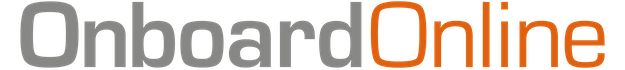

Post your comment
You cannot post comments until you have logged in.
Login to post a commentComments
No one has commented on this page yet.
RSS feed for comments on this page | RSS feed for all comments