Apps To Get Your Money in Order

Salaries in yachting are pretty good, even for junior crew. With extremely low overhead costs – no rent, no mortgage, no need for a car, and with food and toiletries taken care of – the potential to save is almost unmatched. Life for the land-based yachting professional becomes a little more complicated, but there are tools out there to help you.
How do you manage and track your money: Between countries, between tax codes, between currencies, between banks?
Banking can be difficult anywhere (and especially when you’re in France), so it’s important to have quick and easy access to all your financial information.
Not surprisingly, there have been some incredible technological developments in the field of personal finance, and many have transitioned seamlessly into the realm of smartphone apps.
There are apps to track and manage a budget. There are apps that track trends in your financial history using graphs and charts. There are apps that allow you to track the performance of investment accounts, or organize your expence accounting.
OnboardOnline has cut through some of the hype surrounding these apps and we’ve come back with what we consider to be four of the best to help you get your accounts in order.
 Money by Jumsoft
Money by Jumsoft
This is probably the best looking, fully functioning personal finance app out there. The only drawback is that it is only available for Apple products (Macs, iPads, iPhones).
Jumsoft was launched in 2003 by a couple of Lithuanian Apple-enthusiasts solely as a desktop program for Mac computers – a program which became very popular in the pre-app heyday of personalized service technology. When the developer launched the Money by Jumsoft app, it was designed to sync between devices, which it now does using Dropbox. This means users have to update information only once, and it will appear correctly on all of the devices on which Money by Jumsoft is used.
Perhaps most important in the multi-cultural, multi-currencied yachting industry: the ability to work in various currencies. This function is not always the case, as most apps restrict the number of currencies that can be used. With Jumsoft you can have several acounts across different currencies.
You start out by setting up your accounts. They can represent cash or bank accounts, credit cards or various lines of debt, even investment accounts. Anything that has money coming in or going out can be monitored in this way.
 After setting up these accounts, the app allows you to set up a budget which you’d like to keep. You can set up multiple budgets, depending on how you want to track spending, or keep it simple and contained on one lone budget. This allows you to track all incoming and outgoing funds, where it’s being spent and when. It also notifies you when you’re close to reaching your limit, advising you to hold off on buying that new watch or that iPad Air.
After setting up these accounts, the app allows you to set up a budget which you’d like to keep. You can set up multiple budgets, depending on how you want to track spending, or keep it simple and contained on one lone budget. This allows you to track all incoming and outgoing funds, where it’s being spent and when. It also notifies you when you’re close to reaching your limit, advising you to hold off on buying that new watch or that iPad Air.
All of this information – the accounts and budgets tracking expenditure – is made easily digestible through a series of data reports. These reports break down your financial footprint in simple graphs and tables, allowing you to analyze the information whenever you want.
This can be especially useful for small businesses (read: any yacht). It helps you track revenues, expenses, manage various budget categories and even track payroll.
And because it’s so easy to forget the simple things when you’re busy, there’s a ‘Bill Reminder’ function that reminds you to pay your mobile bill, or pay off your latest credit card statement since you spent so much on that three-day break and you don’t want to get hit with the high interest rates. As for the army of land-based yachties, this is especially handy as rent and utilities, internet and mortgages all come into play. For anyone paying off debt, this can be a lifesaver.
The fact that there’s a pricetag at all can drive those interested in the most basic elements of personal finance away. However, this product is the real deal and about as robust as it gets in this category.
Price: Varies. The iPhone app is $1.99. The iPad app is $4.99. For the full-on, all-encompassing Mac system, it’s a whopping $38.99.
 Mint.com
Mint.com
For anyone who is looking for something a little simpler, Mint.com may be the way to go. It is a very common platform which has evolved from an online medium into an app for iPhones, iPads and Androids.
It doesn’t have all the bells and whistles that Money by Jumsoft offers, but it’s free and it gives you the basics – the kind of thing that works best when you’re managing the moneyflow from a limited number of accounts (i.e., a single person or household). It won’t do as much from a business perspective.
 Mint.com’s Personal Finance app is very easy to use, while allowing for flexible budgeting. It also allows for experimental budgeting, taking various hypothetical scenarios into account so that you can know what to expect if the hypothetical becomes real.
Mint.com’s Personal Finance app is very easy to use, while allowing for flexible budgeting. It also allows for experimental budgeting, taking various hypothetical scenarios into account so that you can know what to expect if the hypothetical becomes real.
Mint.com does a wonderful job of consolidating your financial information into pie charts and bar graphs, which again allow for easy analysis and greater understanding.
Unfortunately, like many other personal finance apps, it doesn’t support multiple currencies.
It can sync with your accounts, and notify you by email or SMS text when there is unusual activity on the account, when bills are due, or when your balance goes below a certain point. It works in conjunction with around 16,000 financial institutions to provide this service.
Devices: Androids, iPhones, iPads
Price: Free
 Expense Manager
Expense Manager
This is an incredibly easy and simple app, designed for the most basic levels of budgeting and expense-tracking. It’s only available on Androids, but it’s one of the best designed and best looking personal finance apps out there. It is impossible to confuse yourself while using this app.
It uses easy-to-read, color-coded visuals (bar graphs, pie charts) to detail where money is being spent.
 There are only a handful of very basic functions, but all of them work extremely well. Every time you access Expense Manager, you go to a homepage of sorts – your accounts overview. Here, you get a snapshot of where you’ve spent your money throughout that month. All categories are customizable.
There are only a handful of very basic functions, but all of them work extremely well. Every time you access Expense Manager, you go to a homepage of sorts – your accounts overview. Here, you get a snapshot of where you’ve spent your money throughout that month. All categories are customizable.
In the History section, you can go back and trace your expenditures on an item-by-item basis. For the big-picture analysis with charts, you access the Statistics section.
The app works across currencies, and adding a new expense has been made incredibly simple.
In a nutshell: this is the app to let you know exactly where all that hard-earned money goes, so that you can learn to control your spending and your financial future.
Devices: Androids
Price: Free
 Expensify
Expensify
This is the app for the on-the-go lifestyle – especially one that is heavily deducted. Whether it’s for reimbursement from an employer or tax deductions from your government, when it comes to expense reports, Expensify is the only way to go.
The app can directly import expenses and receipts from credit cards, or it can manually scan receipts (although, users are limited to 10 free scans per month). As it does this, it tracks your expenses over a certain period and then organizes all that information in spreadsheets, which can be quickly sent in PDF form to your boss via email.
 No more trolling through piles of receipts, trying to track down that big one that you misplaced. Anything and everything you can think of is expensable with this app. All the vital information, well presented, digestible, and as hassle-free for the user as any mind-numbingly dull expense report can be.
No more trolling through piles of receipts, trying to track down that big one that you misplaced. Anything and everything you can think of is expensable with this app. All the vital information, well presented, digestible, and as hassle-free for the user as any mind-numbingly dull expense report can be.
Anyone who’s worked in yachting knows how frustrating expense reporting can be, but you can now sit back and let Expensify do the grunt work for you.
Devices: iPhones, iPads, Androids, BlackBerry, Windows Phones
Price: Free
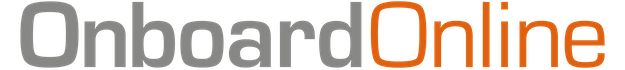
Post your comment
You cannot post comments until you have logged in.
Login to post a commentComments
No one has commented on this page yet.
RSS feed for comments on this page | RSS feed for all comments